Why You Still Need an External DVD Drive Today
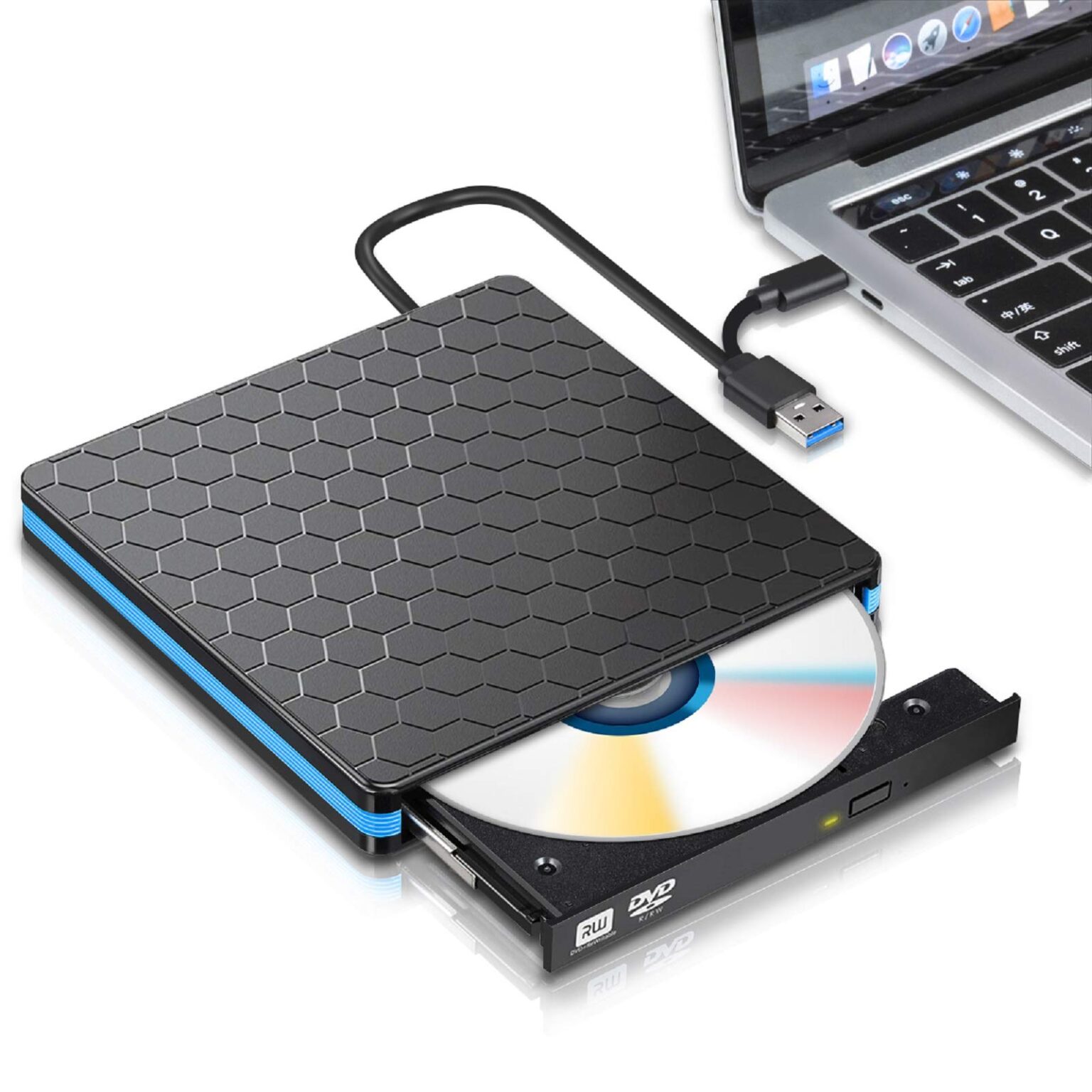
In a world where cloud storage and USB drives dominate the storage landscape, you might wonder if an external DVD drive still has a place. The answer is a resounding yes. Whether you’re dealing with legacy data, installing older software, or simply seeking reliable backup options, an external DVD drive remains a vital part of many IT hardware setups. It’s more than just a nostalgic piece of tech — it’s a functional, versatile tool that complements your computer hardware and expands your range of storage devices.
A Bridge Between Old and New
Many modern laptops and desktops, especially ultra-slim models, no longer come with built-in optical drives. However, there’s still a massive amount of media, software, and backup data stored on CDs and DVDs. For professionals, IT technicians, and even casual users, an external DVD drive is the bridge between legacy content and today’s hardware.
Whether you’re recovering archived data, installing drivers from older discs, or watching a classic DVD movie, having access to a reliable optical drive can save time and money. It also allows IT departments to access older training materials or software that may not have digital downloads available.
Essential for IT Hardware Maintenance
From an IT hardware perspective, external DVD drives are more than just reading tools. They’re essential in environments where systems require fresh installations of software, operating systems, or diagnostics tools stored on disc. For tech support staff managing multiple machines across an organization, a portable external DVD drive becomes an indispensable asset.
Even with the prevalence of USB-based installations, many recovery tools and bootable environments are still distributed in ISO formats meant for DVDs. An external drive ensures that these tools can be used effectively without the need for third-party conversion software.
Enhancing Your Storage Device Arsenal
While SSDs, HDDs, and flash drives offer quick, rewritable storage, DVDs and CDs serve as stable, non-volatile backups. An external DVD drive helps users expand their array of storage devices by enabling them to access and create permanent, physical backups.
Archiving important documents, software builds, or multimedia files on DVDs provides a tangible backup that’s less vulnerable to online threats like hacking or ransomware. For long-term storage, optical discs remain a reliable solution, especially when paired with high-quality DVDs designed for archival use.
Portability and Ease of Use
External DVD drives are incredibly compact and lightweight. They can be easily carried in a laptop bag and connected via USB, making them perfect for on-the-go professionals and students. With plug-and-play functionality, most external DVD drives don’t require additional drivers — just connect and start using.
For users who work across multiple systems, such as field technicians or software installers, an external DVD drive offers a convenient and universal solution without the need to rely on the internal components of a machine.
Ideal for Creative Professionals
Photographers, videographers, and designers who deal with large media files can benefit from an external DVD drive. Backing up photo shoots, design portfolios, or video projects onto DVDs provides a permanent record. Optical discs can be labeled and archived, making them easy to sort and retrieve when needed.
Unlike flash drives that may be accidentally overwritten or cloud accounts that may expire or be compromised, DVDs provide secure, write-once storage — a critical advantage for professionals working with sensitive or copyrighted materials.
Cost-Effective Backup Solution
In terms of cost per gigabyte, DVDs are incredibly affordable compared to flash storage. While storage capacity is lower, they’re perfect for specific use cases where large volumes of individual, unchanging files need to be saved — think software installation packages, drivers, or corporate training materials.
When bundled with a reliable external DVD drive, these discs become part of a low-cost, scalable backup strategy. Especially for small businesses or educational institutions with limited IT budgets, this offers a practical and efficient solution.
Compatibility and Versatility
External DVD drives are compatible with a wide range of operating systems including Windows, macOS, and Linux. Some even support reading and writing dual-layer DVDs, CDs, and even Blu-ray discs, making them versatile additions to any computer hardware setup.
This makes them a smart buy for IT departments needing to maintain older systems or users who switch between different platforms regularly.
Choosing the Right External DVD Drive
When purchasing an external DVD drive, there are several factors to consider:
- Connectivity: USB 3.0 is recommended for faster transfer speeds.
- Read/Write Speed: Higher speeds mean faster burning and data transfer.
- Disc Compatibility: Ensure support for both CDs and DVDs, and optionally Blu-rays.
- Size & Portability: A compact, lightweight design is ideal for mobile users.
- Durability: Look for models with shock-resistant casing if you travel frequently.
For those integrating it into a wider IT hardware workflow, look for drives that support bootable discs — essential for system recovery and OS installation tasks.
Common Use Cases in Modern Environments
Even in 2025, the use cases for an external DVD drive are surprisingly robust:
- Educational Institutions: Accessing or distributing learning materials stored on DVD.
- Small Businesses: Archiving financial records, employee files, or training modules.
- Home Users: Watching DVDs, creating backups of family photos or personal files.
- IT Professionals: Installing OS, drivers, or recovery software on client systems.
- Creative Industries: Burning media for client deliveries or long-term storage.
These diverse applications prove that external DVD drives still hold value as storage devices and functional tools in both personal and professional computer hardware ecosystems.
Conclusion: A Small Device with Big Benefits
While not as trendy as cloud storage or as fast as SSDs, external DVD drives continue to offer unmatched benefits in accessibility, compatibility, and durability. They remain a cornerstone for certain workflows in both legacy and modern IT hardware environments.
From accessing archived content to creating secure backups, an external DVD drive complements your storage devices and adds flexibility to any computer hardware setup. Whether you’re a business professional, IT technician, student, or casual user, keeping one on hand ensures you’re ready for whatever comes your way — even in today’s digital-first world.